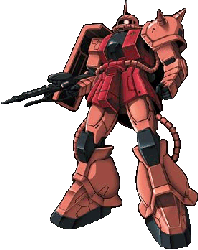
Gundam v2.1.0
Download
Download Gundam and play it locally.
Why? Because...
- ...it runs faster in a native environment
- ...it comes with a title tune and sound effects
- ...it proves the same Fantom code runs in both JavaScript and Java!
First install Fantom then do the following:
Download Fantom Application
Download a self contained Fantom installation from the:
Download Fantom Pod
Or, if you have Fantom installed, install the pod with the following:
$ fanr install -r http://eggbox.fantomfactory.org/fanr/ afGundam
Play Offline
To play the Java version, from the cmd line:
$ fan afGundam
Play Offline, Online!
Play the JavaScript version at home! First start the web service:
$ fan afGundam -ws
Then point your browser at http://localhost:8080/
It's magic!