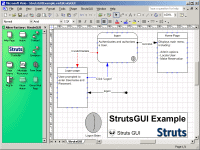
StrutsGUI v3.3.0
Download
To download the latest release of StrutsGUI v3 (only for Visio 2002 or later) click on the link below.
strutsgui-3.3.0.exe (3.27 MB)
Visio 2003 Users
To add the StrutsGUI stencil in Visio 2003 you need to do the following:
- Start Visio 2003
- Click Tools then Options
- In the Advanced tab, click File Paths...
- In the fields Stencils and Templates , type: C:\Program Files\Alien-Factory\StrutsGUIv3\visio\
- Restart Visio.
Source Code
Below you may also download the Visual Basic source code for StrutsGUI v3.3.0 and the raw HTML help files. It was last compiled with Visual Studio 6 (old I know!). StrutsGUI was compiled into a windows installer using Nullsoft's NSIS. The source code for this is not included in the source download for it would considerably increase the size of the download.
strutsgui-3.3.0-src.zip (1.32 MB)
StrutsGUI v2.13
For Visio 2000 users, you can download an older version of StrutsGUI (v2) by clicking on the link below.
strutsgui-2.13.zip (620.22 kB)
StrutsGUI v2 requires a manual installation for use with Visio. Full instructions are given in the download.